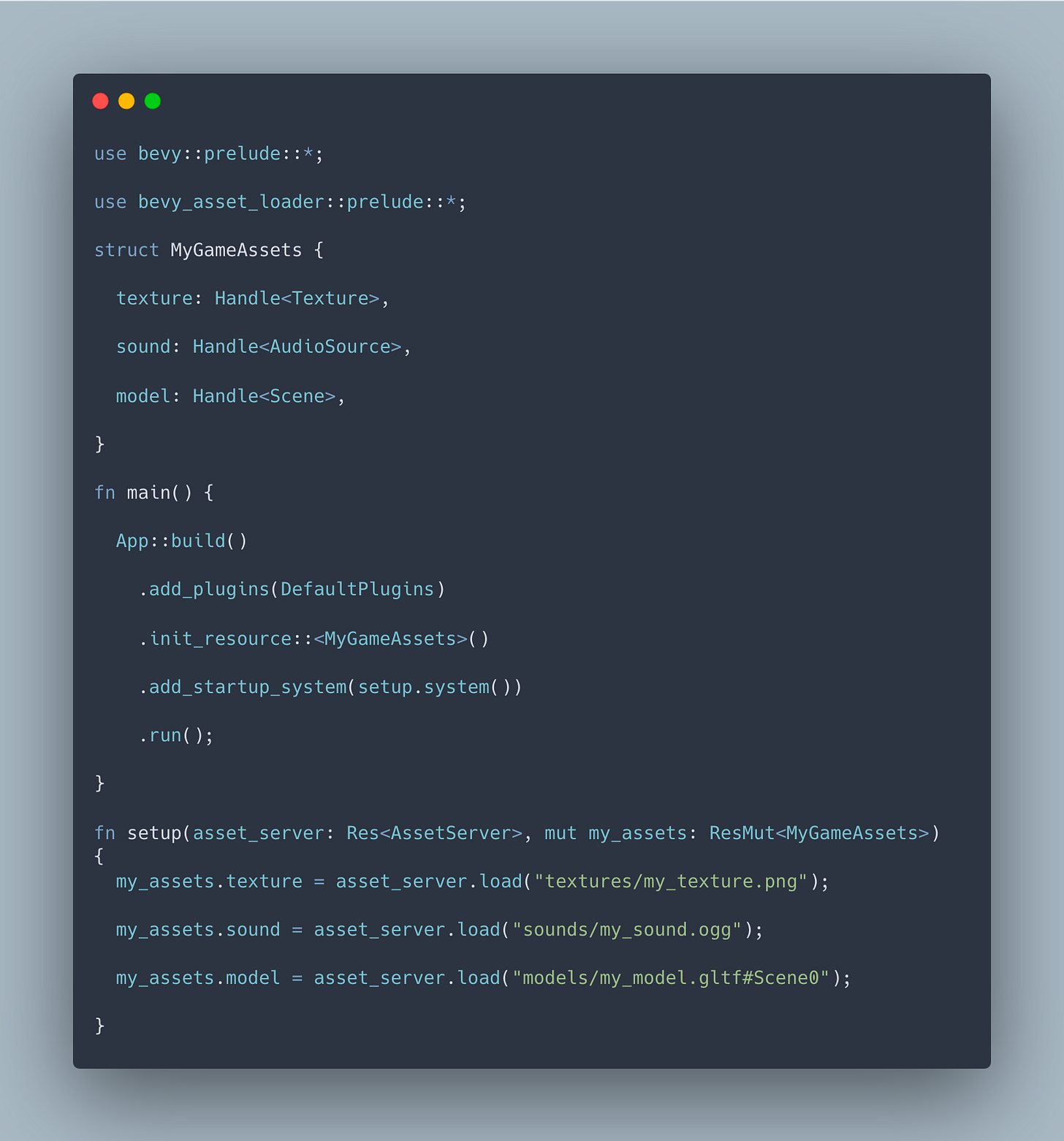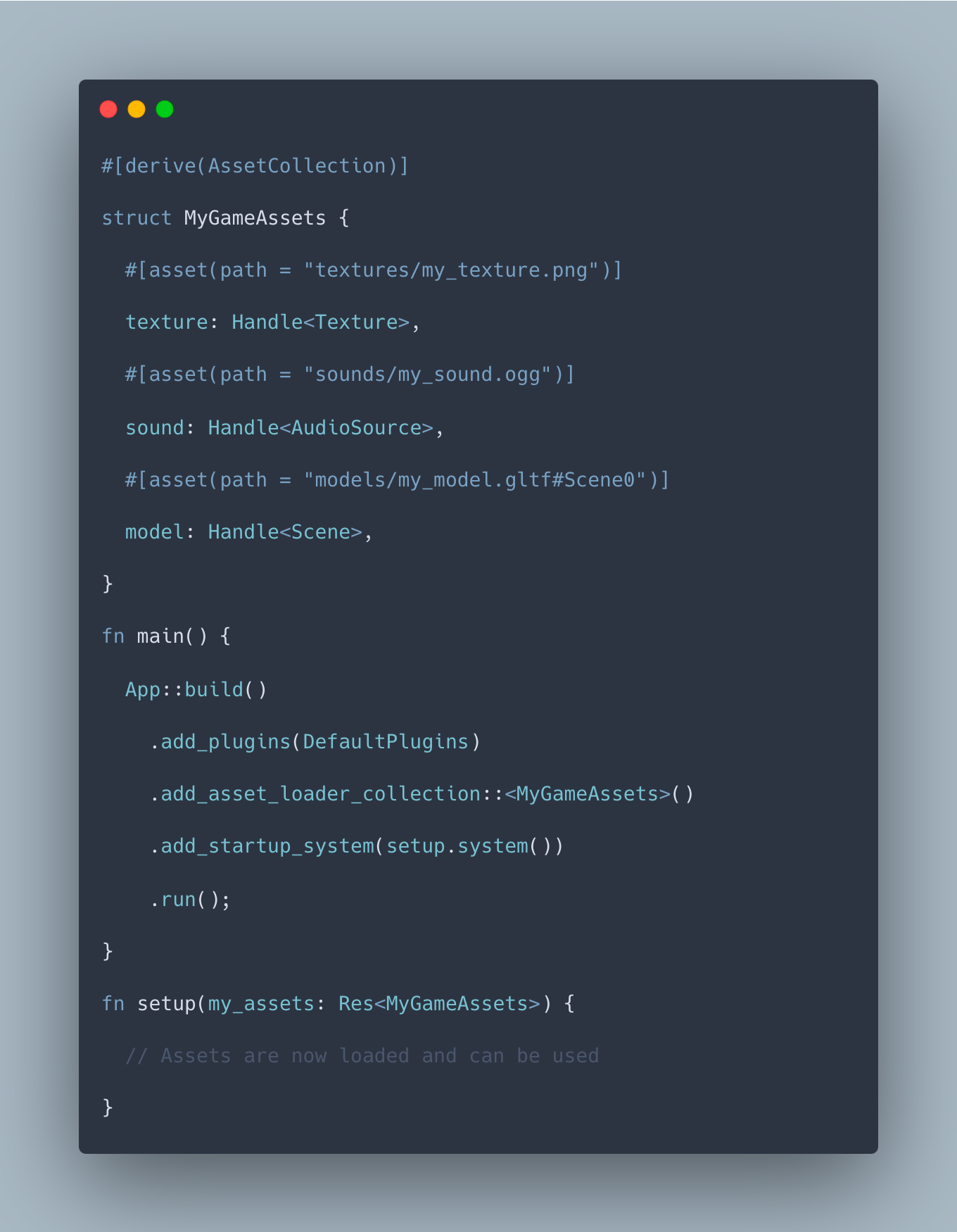Exploring a crate! Bevy asset loader
I need this to load pngs in my Bevy game
In the world of Bevy, a game engine giving life to countless interactive experiences, the `bevy_asset_loader` crate plays a pivotal role.
This crate is a tool designed to streamline asset loading, a critical step in game development where various external resources like images, sounds, and 3D models are brought into the game to provide content richness and interactive gameplay.
Managing assets manually can be cumbersome and error-prone. Developers would need to meticulously track the loading state of each asset, handle dependency issues, and ensure assets are ready before their use. This is where `bevy_asset_loader` shines, offering a simplified and automatic solution to a task that, if mishandled, could seriously impede the development process.
Let's dive into its key features briefly and see `bevy_asset_loader` in action:
// In your Bevy app builder
app.add_plugin(AssetLoaderPlugin)
.init_resource::<MyAssets>()
.add_loading_state(
LoadingState::new(GameState::AssetLoading)
.with_collection::<MyAssets>(),
)
The above Rust code block outlines the beauty of `bevy_asset_loader`. Developers describe their assets within a structured collection, like `MyAssets` here, and then tell the Bevy app to prepare these assets when entering into a specific game state, `GameState::AssetLoading` in this case.
Setting up and using bevy_asset_loader
First off, you need to get your Bevy project going. Once you've created your project, add `bevy_asset_loader` to your `Cargo.toml` like this:
[dependencies]
bevy_asset_loader = "0.6.0" # use the latest version
With the crate included in your project, the next task at hand is to define your assets. In Bevy, you can simplify this with the `asset_loader`:
In this chunk of code, you've defined a `struct` for your game assets and set up loading in the `setup` function. The `AssetServer` takes care of fetching the files from your asset folders.
Here's where the magic happens:
By annotating your `MyGameAssets` struct using `#[derive(AssetCollection)]` and specifying the paths with the `#[asset(path = "...")]` attribute, you instruct `bevy_asset_loader` to take over and handle the asset loading. After loading, you can readily use these assets in your game.
Let's talk about what's happening here:
Assets are declared inside a struct, decorated with macros that inform `bevy_asset_loader` what to load and from where.
You're configuring the loading process by instructing Bevy to use your newly created asset collection.
After the loading phase, the assets become available to you, accessible as strongly-typed fields within the `MyGameAssets` resource.
This setup grants you freedom from the boilerplate of manual asset loading. It aligns your focus on the big picture—constructing an absorbing game world, rather than fretting over asset file paths and loading states.
The `bevy_asset_loader` gracefully orchestrates the sequence in which assets enter the stage, so they're ready precisely when your game's script calls for their cue.