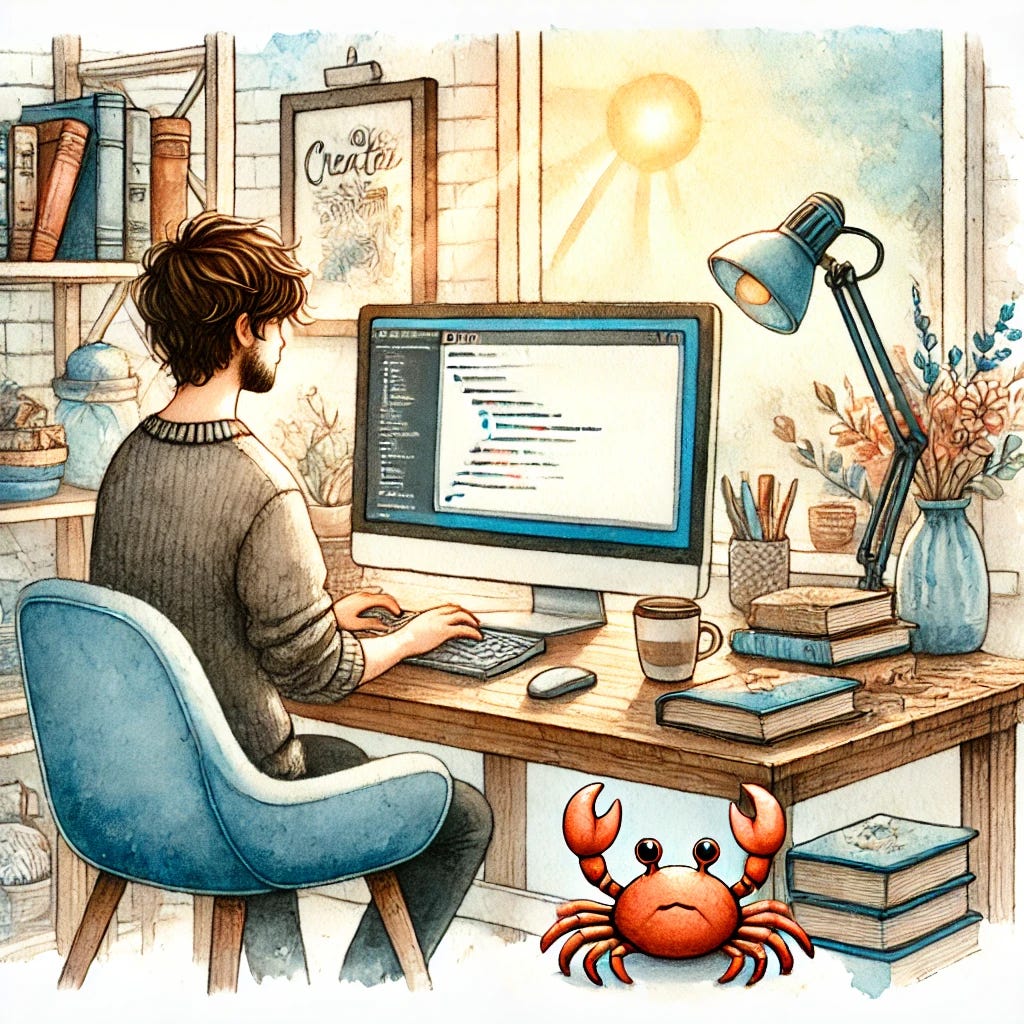Handling User Input
From Simple Interactions to Engaging Projects
In languages like Python, you might use the `input()` function to gather input from the user.
name = input("Enter your name: ")
print(f"Hello, {name}!")
This simple interaction is essential for programs that need to react to user data. But how does Rust manage this?
Getting Started with User Input in Rust
In Rust, handling user input is straightforward but requires an understanding of a few basic concepts. First, you need to import the necessary libraries. The most common way to get user input in Rust is by using the `std::io` library. Here's how you do it:
use std::io;
fn main() {
let mut input = String::new(); // Create a mutable variable to store the user input
println!("Enter your name:");
io::stdin().read_line(&mut input)
.expect("Failed to read line");
println!("Hello, {}!", input.trim());
}
Let's break down this code:
1. Import the io Library
use std::io;
2. Create a Mutable String Variable
let mut input = String::new();
3. Prompt the User for Input
println!("Enter your name:");
4. Read the Input
io::stdin().read_line(&mut input)
.expect("Failed to read line");
5. Output the Input
println!("Hello, {}!", input.trim());
A few things are happening here. First, we create a mutable `String` to store the user input. Rust needs this to manage the input safely. Then, we use `io::stdin().read_line(&mut input)` to read the input from the standard input, which, in this case, is the keyboard. The `expect("Failed to read line")` part is a simple error-checking mechanism. If reading the line fails, the program will panic and display the error message.
An important detail here is the `input.trim()` call. This trims any leading and trailing whitespace from the user input, which is particularly useful when dealing with input that may inadvertently include extra spaces or new lines.
Error Handling in Rust
Rust's error handling is rigorous, and user input is no exception. Look at the line where we read input:
io::stdin().read_line(&mut input)
.expect("Failed to read line");
The `expect("Failed to read line")` is an example of Rust’s strong stance on error handling. If there’s an error reading the line, the program will stop and show the message "Failed to read line." This approach ensures that your program doesn’t crash without explanation, and you get immediate feedback on what went wrong.
Handling Different Types of Input
What if we need a number instead of a string? Rust makes this possible but with an extra step. Here’s how you can handle numeric input:
use std::io;
fn main() {
let mut input = String::new();
println!("Enter a number:");
io::stdin().read_line(&mut input)
.expect("Failed to read line");
let input: i32 = input.trim().parse()
.expect("Please type a number!");
println!("You entered: {}", input);
}
In this example, after reading the input, we use the `trim` method as before. But now we also parse the string to an `i32`:
let input: i32 = input.trim().parse()
.expect("Please type a number!");
The `parse` method tries to convert the string to a number. If it fails, it returns a Result type and triggers the `expect` method, which will panic with the message "Please type a number!".
Using match for Enhanced Error Handling
While `expect` works fine for simple tasks, using `match` gives more control over error handling:
use std::io;
fn main() {
let mut input = String::new();
println!("Enter a number:");
io::stdin().read_line(&mut input)
.expect("Failed to read line");
match input.trim().parse::<i32>() {
Ok(num) => println!("You entered: {}", num),
Err(_) => println!("That's not a valid number!"),
}
}
With `match`, you can gracefully handle errors and provide user-friendly feedback without panicking the program.
Gathering Multiple Inputs
You might need to collect multiple pieces of user input in more complex applications. Here's an example where we ask for and handle both the user's first and last names:
use std::io;
fn main() {
let mut first_name = String::new();
let mut last_name = String::new();
println!("Enter your first name:");
io::stdin().read_line(&mut first_name)
.expect("Failed to read line");
println!("Enter your last name:");
io::stdin().read_line(&mut last_name)
.expect("Failed to read line");
println!("Hello, {} {}!", first_name.trim(), last_name.trim());
}
This code follows the same basic steps as before but handles two inputs. Each input is read separately, and both are trimmed before being printed.
Simple Guessing Game
One of the easiest and most engaging ways to get started is by creating a guessing game. In this game, the computer will randomly select a number, and the user will attempt to guess it.
1. Set Up the Rust Project:
cargo new guessing_game
cd guessing_game
2. Import Necessary Crates:
use std::io;
use rand::Rng;
use std::cmp::Ordering;
3. Implement the Guessing Game:
Here’s a full example that demonstrates setting up a simple guessing game in Rust:
extern crate rand;
use std::io;
use rand::Rng;
use std::cmp::Ordering;
fn main() {
println!("Guess the number!");
let secret_number = rand::thread_rng().gen_range(1, 101);
loop {
println!("Please input your guess.");
let mut guess = String::new();
io::stdin().read_line(&mut guess)
.expect("Failed to read line");
let guess: u32 = match guess.trim().parse() {
Ok(num) => num,
Err(_) => continue,
};
println!("You guessed: {}", guess);
match guess.cmp(&secret_number) {
Ordering::Less => println!("Too small!"),
Ordering::Greater => println!("Too big!"),
Ordering::Equal => {
println!("You win!");
break;
}
}
}
}
Encouraging Experimentation
Rust is a language that rewards curiosity and experimentation. By playing around with user input in these small projects, you're not just learning Rust; you're learning how to build engaging and interactive applications. Here are a few additional project ideas for further exploration:
- Calculator: Build a simple calculator that reads user input to perform basic arithmetic operations.
- Chatbot: Create a basic chatbot that can respond to user questions with predefined answers.
- Task Manager: Develop a command-line task manager where users can add, remove, and list tasks.
Rust's robust error-handling mechanisms, along with its focus on safety and performance, make it an excellent choice for building not just fun projects, but also reliable and responsive applications. Happy coding!